Sunday, March 2, 2014
Bind hide files behind image
This trick is for those who wanna send some files to others without their notice. i.e your they will get your files but they wont be known about those files. They will consider that they only have received a photo.
So, lets start…
NOTE: THIS IS JUST FOR FUN NOT FOR SERIOUS PEOPLE.
Instructions…
- Download JPG+File Binder from HERE
- Extract and run JPG+filebinder
- Compress all the files which you want to hide in one Compressed file using Winrar or Send to Compressed option as shown below
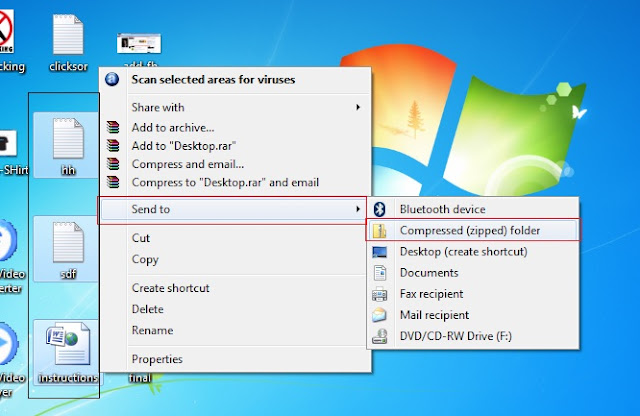
- Open the image in which you hide the files by clicking on “Picture” button and Open compressed file in all the files are stored by clicking on “Compressed File” button as shown below.
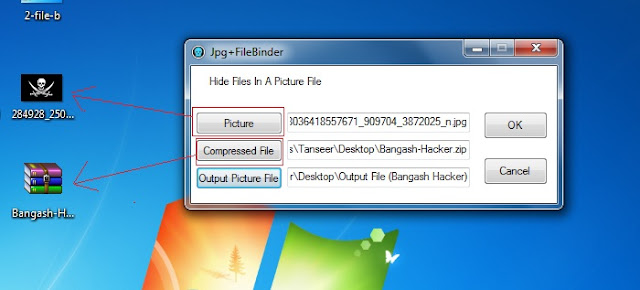
- Select the Output file Location where the image file will be save by clicking on “Output Picture File” button
- Then Click on “Ok” button to Bind the file and save and you will see look like this
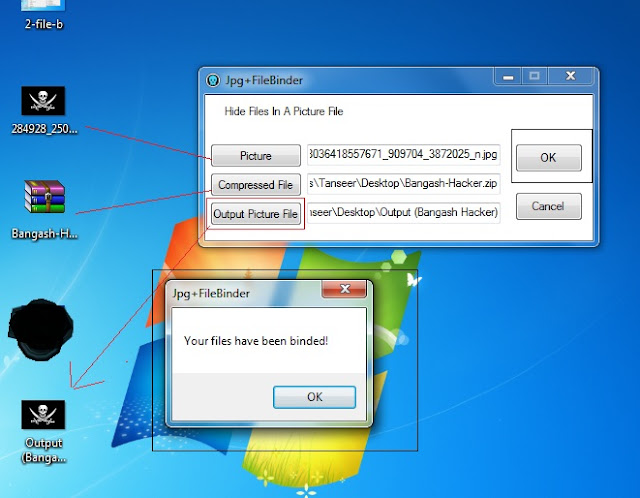
- Now you can Open this image as a picture , by opening it directly i.e double click on it or select open.
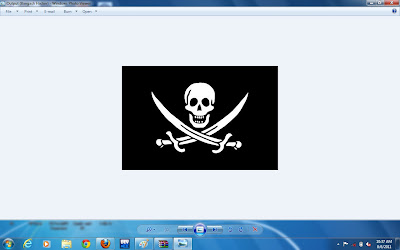
- If you see the Files which hide behind this image then open it with any compressing tool i.e WinRar as shown below
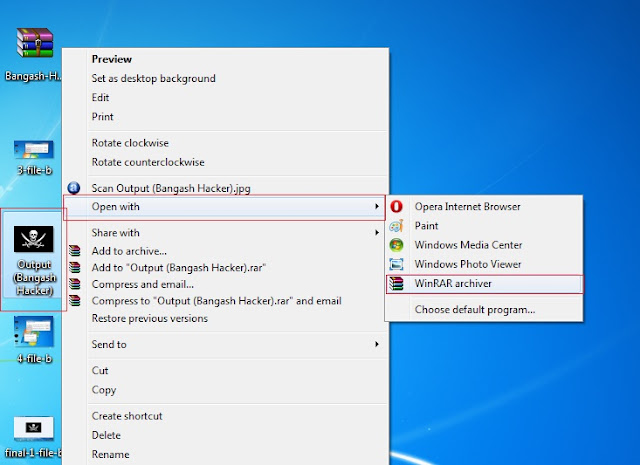
And finally…
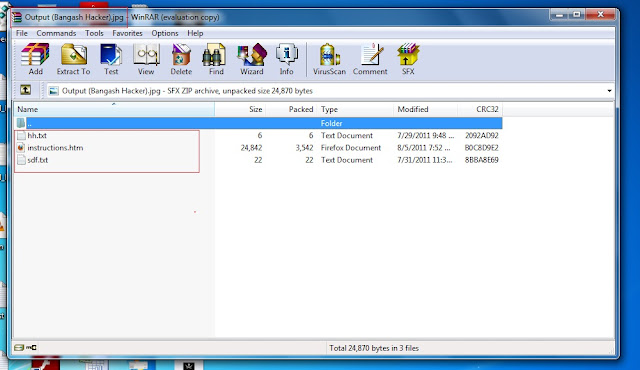
Have Fun…
Subscribe to:
Post Comments (Atom)
No comments:
Post a Comment
Note: Only a member of this blog may post a comment.